在chrome浏览器添加扩展程序,可以点击<a href后仍然停留在当前页。
在桌面新建两个TXT文本文件,以下代码内容和图标相匹配
chrome.tabs.onCreated.addListener(function (tab) {
chrome.tabs.getAllInWindow(function (tabs) {
tabs.forEach(function (value, index,array) {
if (value.id == tab.id) {
chrome.tabs.update(array[index - 1].id, {
selected : true
});
return;
}
});
})
});
{
"name": "Stay current tab",
"description": "Stay current tab page when open new tab page",
"version": "0.2",
"permissions": [
"tabs"
],
"background": {
"scripts": ["background.js"]
},
"manifest_version": 2
}
**
最后编写好的两个文件放到同一个文件夹中
**
然后启动google浏览器:扩展程序

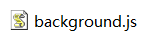
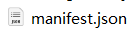

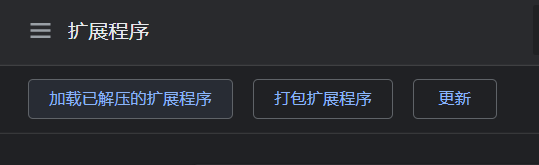
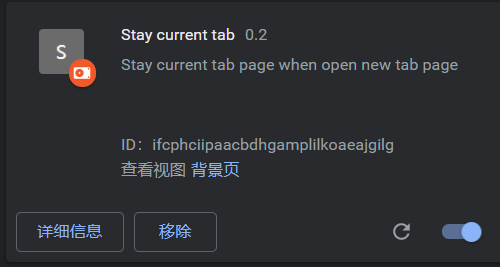

Comments | NOTHING